TheGatolete2
¿Sin puesto de mod para mi no hay paraíso?.
punto 1 trato de poner este script
y al hacerlo funcionar me sale un error no se si mi version de rpg maker xp no es la correcta para el script o mi pokemon essentials ya tiene el script puesto
a qui sale el error
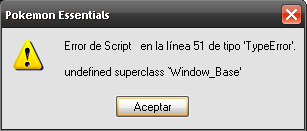
al poner $ , @ , & me sale el error pero al poner algún símbolo no me aparecerá al error pero al borrar script no me vuelve a salir el error no si el script estará malo
pd en algo del script en ves de aparecer el script sin ningún problema copiado aperecio un emoticon
pd2 me salio un error al hacer el tema con lo cual no me sale las etiquetas
#=======================================#
# ââ€â€œ¦nbsp; class Game_Title #
# Written: Deke
# Rewiten: Near Fantastica
# Tweaked: Silentdragon
# Shared & Upgraded: Cloud_FFVII
# Para activar el Script en un Mapa Especifico, agregar * al final del nombre del mapa
#------------------------------------------------------------------------------#
#=======================================#
class Game_Time
attr_accessor :minute_length
attr_accessor :hours
attr_accessor :minutess
attr_accessor :timess
def initialize
@minute_length= 60.0 #length of game minute in real seconds
@hour_length= 60.0 #minute in an hour
@day_length=24.0 #hours in a day
@month_length=30.0 #days in a month
@year_length=12.0 #months in a year
@minutes=0 #starting minute count
@timess=Time.now #Real-Time Tweak
@hours=timess.strftime("%H").to_i #Real Hours
@minutess=timess.strftime("%M").to_i #Real Min
end
def get_time
@timess=Time.now #Real-Time Tweak
@hours=timess.strftime("%H").to_i #Real Hours
@minutess=timess.strftime("%M").to_i #Real Min
end
def get_tone
get_time
hour=hours
minutes=minutess + hour*@hour_length
phase_shift=Math:I*(minutes/(@hour_length*@day_length))
illumination= -150+ 165*Math.sin(phase_shift)
tone=Tone.new(illumination,illumination,illumination,0)
return tone
end
end # of class Game_Time
#=======================================#
# ââ€â€œ¦nbsp; class Window_Time #
# written by Deke #
#------------------------------------------------------------------------------#
#=======================================#
class Window_Time < Window_Base
#--------------------------------------------------------------------------
def initialize
super(0, 0, 160, 96)
self.contents = Bitmap.new(width - 32, height - 32)
self.contents.font.name = $defaultfonttype # "Time" window font
self.contents.font.size = $defaultfontsize
refresh
end
#--------------------------------------------------------------------------
def refresh
$game_time.get_time
self.contents.clear
@total_sec = Graphics.frame_count / Graphics.frame_rate
@minute=$game_time.minutess
hour = $game_time.hours
pm_flag= hour >=12 ? true : false
hour= hour >= 12 ? hour-12 : hour
if hour.floor==0
text=sprintf("%02d:%02d",12,@minute)
else
text=sprintf("%02d:%02d",hour,@minute)
end
if pm_flag
text += " PM"
else
text += " AM"
end
self.contents.font.color = normal_color
self.contents.draw_text(4, 0, 120, 32, text, 2)
end
#--------------------------------------------------------------------------
def update
$game_time.get_time
if $game_time.minutess != @minute
refresh
end
end
end # of class
#=======================================
class Game_Temp
#--------------------------------------------------------------------------
# ââ€â€�? Refer setup to Game Temp
#--------------------------------------------------------------------------
alias dns_game_temp_initalize initialize
#--------------------------------------------------------------------------
# ââ€â€�? Refer the Attr
#--------------------------------------------------------------------------
attr_reader :map_infos #Added Lines
attr_readerutside_array #Added Lines
#--------------------------------------------------------------------------
# ââ€â€�? Refer setup to Scene Map
#--------------------------------------------------------------------------
def initialize
dns_game_temp_initalize
@outside_array = Array.new
@map_infos = load_data("Data/MapInfos.rxdata")
for key in @map_infos.keys
@outside_array[key] = @map_infos[key].name.include?("*")
end
end
end
#=======================================
class Scene_Map
#--------------------------------------------------------------------------
# ââ€â€�? Refer setup to Scene Map
#--------------------------------------------------------------------------
alias dns_scene_map_main main
alias dns_scene_map_update update
#--------------------------------------------------------------------------
# ââ€â€�? Main
#--------------------------------------------------------------------------
def main
if $game_temp.outside_array[$game_map.map_id]
tone=$game_time.get_tone
$game_time.get_time
@minute=$game_time.minutess
$game_screen.start_tone_change(tone, 0)
end
# スãÆ’â€â€�ãÆ’©ã‚¤ãƒˆã‚»ãƒƒトをä½Å“æˆ?
@spriteset = Spriteset_Map.new
# ãÆ’¡ãÆ’Æ’ã‚»ãÆ’¼ã‚¸ã‚¦ã‚£ãÆ’³ãƒ‰ã‚¦ã‚’ä½Å“æˆ?
@message_window = Window_Message.new
# トãÆ’©ãÆ’³ã‚¸ã‚·ãÆ’§ãÆ’³å®Å¸è¡Å’
Graphics.transition
# ãÆ’¡ã‚¤ãÆ’³ãÆ’«ãÆ’¼ãÆ’â€â€�
loop do
$light_effects.refresh
# ゲãÆ’¼ãÆ’ çâ€�»é?¢ã‚’æ›´æâ€â€œ°
Graphics.update
# 入力æÆ’â€¦å ±ã‚’æ›´æâ€â€œ°
Input.update
# ãĥãÆ’¬ãÆ’¼ãÆ’ æ›´æâ€â€œ°
update
# çâ€�»é?¢ã?Œ切り替ã‚?ã?£ã?Ÿã‚‰ãÆ’«ãÆ’¼ãÆ’â€â€�ã‚’ä¸*æâ€â€œ*
if $scene != self
break
end
end
# トãÆ’©ãÆ’³ã‚¸ã‚·ãÆ’§ãÆ’³æºâ€â€œå‚™
Graphics.freeze
# スãÆ’â€â€�ãÆ’©ã‚¤ãƒˆã‚»ãƒƒトを解æâ€�¾
@spriteset.dispose
# ãÆ’¡ãÆ’Æ’ã‚»ãÆ’¼ã‚¸ã‚¦ã‚£ãÆ’³ãƒ‰ã‚¦ã‚’解æâ€�¾
@message_window.dispose
# タイトãÆ’«çâ€�»é?¢ã?«åˆ‡ã‚Šæ›¿ã?ˆä¸*ã?®å ´å?ˆ
if $scene.is_a?(Scene_Title)
# çâ€�»é?¢ã‚’ãĥェãÆ’¼ãƒ‰ã‚¢ã‚¦ãƒˆ
Graphics.transition
Graphics.freeze
end
$light_effects.hide
end
#--------------------------------------------------------------------------
# ââ€â€�? Update
#--------------------------------------------------------------------------
def update
$game_time.get_time
$light_effects.update
conditional1 =$game_temp.outside_array[$game_map.map_id] and $game_time.minutess != @minute
conditional2 =$game_temp.outside_array[$game_map.map_id] and @current_id != $game_map.map_id
if conditional1 or conditional2
tone=$game_time.get_tone
$game_screen.start_tone_change(tone, 0)
@minute = $game_time.minutess
$game_map.need_refresh=true
@current_id=$game_map.map_id
end
if $game_temp.outside_array[$game_map.map_id] == false and @current_id != $game_map.map_id
$game_screen.start_tone_change(Tone.new(0,0,0,0),0)
@current_id=$game_map.map_id
end
dns_scene_map_update
end
end
#======================================================
class Scene_Title
#--------------------------------------------------------------------------
# ââ€â€�? Refer setup to Scene Map
#--------------------------------------------------------------------------
alias dns_scene_title_update update
#--------------------------------------------------------------------------
# ââ€â€�? Refer setup to Scene Map
#--------------------------------------------------------------------------
def update
$game_time=Game_Time.new
#Dubealex Addition (from XRXS) to show Map Name on screen
dns_scene_title_update
end
end
class Game_Map
#--------------------------------------------------------------------------
# ââ€â€�? Refer the attr
#--------------------------------------------------------------------------
attr_readerutside
attr_reader :map_id
#--------------------------------------------------------------------------
# ââ€â€�? Outside
#--------------------------------------------------------------------------
def outside
return $game_temp.outside_array[@map_id]
end
end
#==============================================================================
# ââ€â€œ¦nbsp; Light Effect System
#------------------------------------------------------------------------------
#  By: Near Fantastica
# Date: 13/2/05
#
# Addes light Effects to the DNS so objects glow and have ground effect lighting...
#==============================================================================
class Light_Effect_System
#--------------------------------------------------------------------------
# ââ€â€�? Refer the attr
#--------------------------------------------------------------------------
attr_accessoricture_le
attr_accessor :event_list
attr_accessor :type_list
#--------------------------------------------------------------------------
# ââ€â€�? Initialization
#--------------------------------------------------------------------------
def initialize
@event_counter = 0
@picture_le = Array.new
@event_list = Array.new
@type_list = Array.new
end
#--------------------------------------------------------------------------
# ââ€â€�? Setup Light Effects on Map Change
#--------------------------------------------------------------------------
def setup
# Setup Event Max
@event_counter = 0
for i in 1..999
if $game_map.map.events.id > @event_counter
@event_counter = $game_map.map.events.id
end
end
#
for i in 1..@event_counter
if $game_map.map.events == nil
next
end
case $game_map.map.events.name
when "Ground"
ground(i)
when "Fire"
fire(i)
when "Lamp Post"
lamp(i)
when "Left Lantern"
left_lantern(i)
when "Right Lantern"
right_lantern(i)
end
end
end
#--------------------------------------------------------------------------
# ââ€â€�? Updates the Array based on time of day
#--------------------------------------------------------------------------
def update
$game_time.get_time
if $game_time.hours > 7 and $game_time.hours < 14
hide
else
show
end
end
#--------------------------------------------------------------------------
# ââ€â€�? Updates the XY of the sprites
#--------------------------------------------------------------------------
def refresh
for i in 0..$light_effects.picture_le.size - 1
case $light_effects.type_list
when "Ground"
$light_effects.picture_le.x = ($game_map.events[$light_effects.event_list].real_x - 200 - $game_map.display_x) / 4
$light_effects.picture_le.y = ($game_map.events[$light_effects.event_list].real_y - 200 - $game_map.display_y) / 4
$light_effects.picture_le.visible = true
when "Fire"
$light_effects.picture_le.x = ($game_map.events[$light_effects.event_list].real_x - 300 - $game_map.display_x) / 4
$light_effects.picture_le.y = ($game_map.events[$light_effects.event_list].real_y - 300 - $game_map.display_y) / 4
$light_effects.picture_le.visible = true
when "Left Lamp Post"
$light_effects.picture_le.x = (-0.25 * $game_map.display_x) + ($game_map.events[$light_effects.event_list].x * 32) - 5
$light_effects.picture_le.y = (-0.25 * $game_map.display_y) + ($game_map.events[$light_effects.event_list].y * 32) - 15
when "Right Lamp Post"
$light_effects.picture_le.x = (-0.25 * $game_map.display_x) + ($game_map.events[$light_effects.event_list].x * 32) - 25
$light_effects.picture_le.y = (-0.25 * $game_map.display_y) + ($game_map.events[$light_effects.event_list].y * 32) - 15
$light_effects.picture_le.visible = true
when "Left Lantern"
$light_effects.picture_le.x = (-0.25 * $game_map.display_x) + ($game_map.events[$light_effects.event_list].x * 32) - 20
$light_effects.picture_le.y = (-0.25 * $game_map.display_y) + ($game_map.events[$light_effects.event_list].y * 32) - 5
$light_effects.picture_le.visible = true
when "Right Lantern"
$light_effects.picture_le.x = (-0.25 * $game_map.display_x) + ($game_map.events[$light_effects.event_list].x * 32) - 10
$light_effects.picture_le.y = (-0.25 * $game_map.display_y) + ($game_map.events[$light_effects.event_list].y * 32) - 5
$light_effects.picture_le.visible = true
end
end
end
#--------------------------------------------------------------------------
# ââ€â€�? Redraws the Array
#--------------------------------------------------------------------------
def redraw
if @picture_le != []
for i in 0..@picture_le.size - 1
@picture_le.bitmap.dispose
end
@picture_le = Array.new
@event_list = Array.new
@type_list = Array.new
end
end
#--------------------------------------------------------------------------
# ââ€â€�? Shows Array
#--------------------------------------------------------------------------
def show
if @picture_le != []
for i in 0..@picture_le.size - 1
@picture_le.visible = true
end
end
end
#--------------------------------------------------------------------------
# ââ€â€�? Hides Array
#--------------------------------------------------------------------------
def hide
if @picture_le != []
for i in 0..@picture_le.size - 1
@picture_le.visible = false
end
end
end
#--------------------------------------------------------------------------
# ââ€â€�? Setup Light Effects for Ground
#--------------------------------------------------------------------------
def ground(event_index)
light_effects = Sprite.new
light_effects.bitmap = RPG::Cache.picture("LE.PNG")
light_effects.zoom_x = 200 / 100.0
light_effects.zoom_y = 200 / 100.0
light_effects.z = 1000
light_effects.opacity = 50
light_effects.visible = false
@picture_le.push(light_effects)
@event_list.push(event_index)
@type_list.push("Ground")
end
#--------------------------------------------------------------------------
# ââ€â€�? Setup Light Effects for Fire
#--------------------------------------------------------------------------
def fire(event_index)
light_effects = Sprite.new
light_effects.bitmap = RPG::Cache.picture("LE.PNG")
light_effects.zoom_x = 300 / 100.0
light_effects.zoom_y = 300 / 100.0
light_effects.z = 1000
light_effects.opacity = 100
light_effects.visible = false
@picture_le.push(light_effects)
@event_list.push(event_index)
@type_list.push("Fire")
end
#--------------------------------------------------------------------------
# ââ€â€�? Setup Light Effects for Lamp
#--------------------------------------------------------------------------
def lamp(event_index)
light_effects = Sprite.new
light_effects.bitmap = RPG::Cache.picture("LE.PNG")
light_effects.z = 1000
light_effects.opacity = 100
light_effects.visible = false
@picture_le.push(light_effects)
@event_list.push(event_index)
@type_list.push("Left Lamp Post")
light_effects = Sprite.new
light_effects.bitmap = RPG::Cache.picture("LE.PNG")
light_effects.z = 1000
light_effects.opacity = 100
light_effects.visible = false
@picture_le.push(light_effects)
@event_list.push(event_index)
@type_list.push("Right Lamp Post")
end
#--------------------------------------------------------------------------
# ââ€â€�? Setup Light Effects for Lantern
#--------------------------------------------------------------------------
def left_lantern(event_index)
light_effects = Sprite.new
light_effects.bitmap = RPG::Cache.picture("LE.PNG")
light_effects.z = 1000
light_effects.opacity = 150
light_effects.visible = false
@picture_le.push(light_effects)
@event_list.push(event_index)
@type_list.push("Left Lantern")
end
#--------------------------------------------------------------------------
# ââ€â€�? Setup Light Effects for Lantern
#--------------------------------------------------------------------------
def right_lantern(event_index)
light_effects = Sprite.new
light_effects.bitmap = RPG::Cache.picture("LE.PNG")
light_effects.z = 1000
light_effects.opacity = 150
light_effects.visible = false
@picture_le.push(light_effects)
@event_list.push(event_index)
@type_list.push("Right Lantern")
end
end
#==============================================================================
# ââ€â€œ¦nbsp; Game_Map
#------------------------------------------------------------------------------
#  Add defenision of the names to Game Map Class
#==============================================================================
class Game_Map
#--------------------------------------------------------------------------
# ââ€â€�? Refer the attr
#--------------------------------------------------------------------------
attr_accessor :map
#--------------------------------------------------------------------------
# ââ€â€�? Refer setup to Game Map
#--------------------------------------------------------------------------
alias les_game_map_setup setup
#--------------------------------------------------------------------------
# ââ€â€�? Refers the Map Setup
#--------------------------------------------------------------------------
def setup(map_id)
$light_effects.redraw
les_game_map_setup(map_id)
$light_effects.setup
end
end
#==============================================================================
# ââ€â€œ¦nbsp; Scene_Title
#------------------------------------------------------------------------------
#  It is the class which processes the title picture
#==============================================================================
class Scene_Title
#--------------------------------------------------------------------------
# ââ€â€�? Refer setup to Scene Title
#--------------------------------------------------------------------------
alias les_scene_title_update update
#--------------------------------------------------------------------------
# ââ€â€�? Sets up the ABS
#--------------------------------------------------------------------------
def update
$light_effects = Light_Effect_System.new
les_scene_title_update
end
end
y al hacerlo funcionar me sale un error no se si mi version de rpg maker xp no es la correcta para el script o mi pokemon essentials ya tiene el script puesto
a qui sale el error
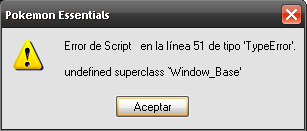
al poner $ , @ , & me sale el error pero al poner algún símbolo no me aparecerá al error pero al borrar script no me vuelve a salir el error no si el script estará malo
pd en algo del script en ves de aparecer el script sin ningún problema copiado aperecio un emoticon
pd2 me salio un error al hacer el tema con lo cual no me sale las etiquetas
Última edición por un moderador: