Heirster Kyo
Usuario mítico
What does these two check boxes in UNZL? When should I use them? And when I shouldn't use them?
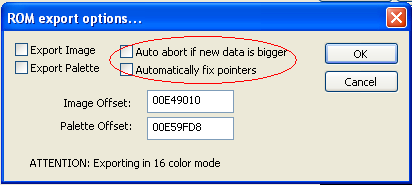
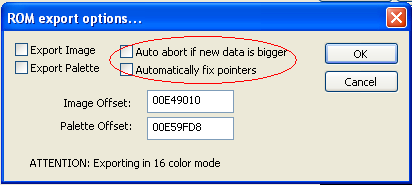
¿Todavía no te enteraste? ¡Salió la beta 1 de Pokémon Azul Agua de gameboy_cl!
¿Qué estás esperando para probarlo?
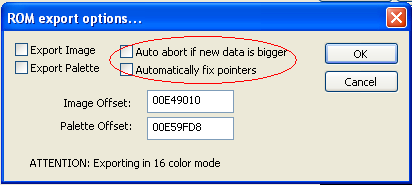
It's a little hard for me to understand all this, but I will try to learn it, thank you"Auto abort if new data is bigger" it means "Auto abort if new data is bigger than the older one"
It's for preventing data corruption.
"Automatically fix pointers" will search in the Rom for every pointer to the offset of the image that you are replacing and change them to new one (Automatically repoint)
The first should ALWAYS be checked (Except in RARE ocasions (Rly rare) )
And the second should be uncheked just if you are going to call the image from a custom ASM Routine or something like that
Haha! Np, and with my enlglish it's even more hard for you, sorryIt's a little hard for me to understand all this, but I will try to learn it, thank you
Haha! Np, and with my enlglish it's even more hard for you, sorry
PS: If you are new on this, keep both active
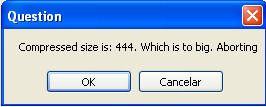
Well, that means that the new image its bigger than the old one (Meabe just a byte, but still) and you need to repoint it.When I select all options this occurs
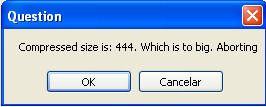
Even if the image I'm editing is the same existing already, why is that?
Haha no, I got it, thanks! I see, but when I keep both active an error occurs ¿:.
Well, that means that the new image its bigger than the old one (Meabe just a byte, but still) and you need to repoint it.
You can go to the tool "Free Space Finder", open your rom on it and search for free space, exactly 444Bytes (This 444 its decimal, by the way), the tool will giveyou an offset/pointer, it will go to "Image Offset" slot
(Tell if you can't understand this and I try to re-explain)
@MoonLover~ is gone... Cheve, let me answer that for him(?)Oh ok! Just a question (other question heheh). On the "FSF" there are two options at "Free-Space Byte" the options are "FF" or "00" which one I must select?
And I don't understand this"(This 444 its decimal, by the way)". The tool FSF says "NOTE: All the offsets are in hexadecimal" so, what should I do?
Oh ok! Just a question (other question heheh). On the "FSF" there are two options at "Free-Space Byte" the options are "FF" or "00" which one I must select?
And I don't understand this"(This 444 its decimal, by the way)". The tool FSF says "NOTE: All the offsets are in hexadecimal" so, what should I do?
Of course!
I converted "444" dec to hex and got 1BC, but now what? what should i do? as this will help me in my offset? Many doubt"FF"(In pokémon roms, tons of FF means FreeSpace always.
You have to use a calculator (Windows Calc works for this) and convert 444 to hexadecimal
(In Windows) Calc must be in "Programer" mode (Or Advanced Mode y XP and older) just put your Decimal number and clic wherever it says "Hex" or "Hexadecimal" and numbers will chage (Meabe a number an letters combination) and that its the amount of free space you need (But, again, in hexadecimal)
1BC It's the number to fill the "Needed Bytes" slotOf course!Thank you
I converted "444" dec to hex and got 1BC, but now what? what should i do? as this will help me in my offset? Many doubt
I tried this, but the "Needed Bytes" you can only put numbers, not letters.1BC It's the number to fill the "Needed Bytes" slot
I tried this, but the "Needed Bytes" you can only put numbers, not letters.
OwMy mistake, put that 444 and don't hear what I say about hexa and dec xDD
Exactly, just keep both of the marks (Abort if new size bigger & Automatically fix pointers). In Unlz-GBA you will not see any change (Until you re-Scan your rom) but can see the new image in-gameOwHaha no problem, ok I found one new offset, now I'll trade the offset image using UNZL, right? or no? Cause when I did it and pres "write to room", the old ofsset still remains.
I did it!Exactly, just keep both of the marks (Abort if new size bigger & Automatically fix pointers). In Unlz-GBA you will not see any change (Until you re-Scan your rom) but can see the new image in-game
Hey! You're welcome!I did it!Thank you very much!

You really helped me a lot! I'm happier
Hahah. Thank You again!
Ah and how can I "re-Scan" my game?
OKHey! You're welcome!
Simply go to you rom directory, there will be two files "YourRomName.gba.pal" and "YourRomName.gba.spr" (If I'm not wrong xD)
Just delete them and re-open your rom.
PS: The Index number of your new image will be different than the older one, things of how Unlz-GBA works (Probably at the end of it)