Shiny_Miner
'El Creador del Mundo'
# GEN V Styled Naming Screen FR
___

 github.com
github.com
## What's this?
This code changes the Fire Red's old Naming Screen to
a new Naming Screen with GEN V Styled UI graphics and better
animations.
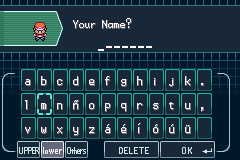
How to Use?
To build the code and insert it into your
FR rom you'll require `make`, `armips` and `devkitARM`.
(armips, gbagfx and preproc are included in the project itself in tools folder, no need to install them.)
### Configuration
To configure the compile options edit `config.mk`:
```
# variables
ROM_CODE ?= BPRE
OFFSET ?= 0x08800000
```
Set `OFFSET` value to the address where you want the
code to be inserted in rom.
### Build Instruction
- Clone or download the repository and copy your FR rom
to this directory and rename it to `BPRE.gba`.
Do not forget to give path to Gnu make in user variables , just edit the Path to the GnuWin32's bin like here my path is C:\GnuWin32\bin
- Before initiating the build, add `DEVKITARM` to environment by running:
```powershell
set DEVKITARM=path\to\devkitARM
```
- Once ready, open command promt/powershell and run:
```powershell
...\Naming-Screen-GenV> make
```
Have a nice day!
___
GitHub - Shiny-Miner/Naming-screen-BW: The official binary port of a customised naming screen forFR
The official binary port of a customised naming screen forFR - GitHub - Shiny-Miner/Naming-screen-BW: The official binary port of a customised naming screen forFR
## What's this?
This code changes the Fire Red's old Naming Screen to
a new Naming Screen with GEN V Styled UI graphics and better
animations.
How to Use?
To build the code and insert it into your
FR rom you'll require `make`, `armips` and `devkitARM`.
(armips, gbagfx and preproc are included in the project itself in tools folder, no need to install them.)
### Configuration
To configure the compile options edit `config.mk`:
```
# variables
ROM_CODE ?= BPRE
OFFSET ?= 0x08800000
```
Set `OFFSET` value to the address where you want the
code to be inserted in rom.
### Build Instruction
- Clone or download the repository and copy your FR rom
to this directory and rename it to `BPRE.gba`.
Do not forget to give path to Gnu make in user variables , just edit the Path to the GnuWin32's bin like here my path is C:\GnuWin32\bin
- Before initiating the build, add `DEVKITARM` to environment by running:
```powershell
set DEVKITARM=path\to\devkitARM
```
- Once ready, open command promt/powershell and run:
```powershell
...\Naming-Screen-GenV> make
```
Have a nice day!