jiangzhengwenjz
Usuario mítico
The new version is here (no difference, but codes will be automatically inserted into the ROM):
FIRERED:
https://github.com/jiangzhengwenjz/EV-IV-Screen
EMERALD:
https://github.com/jiangzhengwenjz/EV-IV-Screen-EM
Read Readme.md to know how to compile.
Quick Preview:
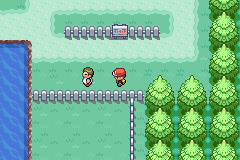

OLD POST:
Hope you like it!
FIRERED:
https://github.com/jiangzhengwenjz/EV-IV-Screen
EMERALD:
https://github.com/jiangzhengwenjz/EV-IV-Screen-EM
Read Readme.md to know how to compile.
Quick Preview:
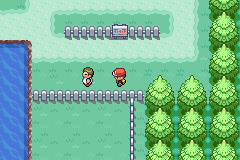

OLD POST:
Perhaps it's the last thing I want to post before the summer vacation.
Download:
https://github.com/jiangzhengwenjz/EV-IV-Screen/tree/c1b303e17788f21e1a663204f9db59ffdcfc2a2d
[caja=]Usage:
1. Make sure that you have Devkitarm and GNU make/cygwin installed.
2. Download this repo and create a new folder called "build".
3. Assign the free space you want to use in linker.lsc.
4. Open your cmd prompt and type in make. Then press enter.
5. Now main.bin should be generated. Paste it to the offset specified in step3.
6. Write a script to test (You should callasm to the offset of insertion + 0x79).
[/caja]
Download:
https://github.com/jiangzhengwenjz/EV-IV-Screen/tree/c1b303e17788f21e1a663204f9db59ffdcfc2a2d
[caja=]Usage:
1. Make sure that you have Devkitarm and GNU make/cygwin installed.
2. Download this repo and create a new folder called "build".
3. Assign the free space you want to use in linker.lsc.
4. Open your cmd prompt and type in make. Then press enter.
5. Now main.bin should be generated. Paste it to the offset specified in step3.
6. Write a script to test (You should callasm to the offset of insertion + 0x79).
Código:
Example:
lock
faceplayer
callasm 0x8800079 //I inserted the code at 0x8800000
msgbox 0x8FD0013 0x2 //"It's nice, huh?"
releaseall
endHope you like it!
Última edición: