Ya que nadie se había molestado en cambiar el texto del ataque seleccionado, lo he incluido para la versión 1.3.2 al igual que un hotfix para cuando el ID no se encuentra en el PBS

-
¿Todavía no te enteraste? ¡Salió la beta 1 de Pokémon Azul Agua de gameboy_cl!
¿Qué estás esperando para probarlo?
[Script] Elite Battle DX (EBDX) para Essentials 20.1 & Essentials 21.1 - Port no oficial
- Autor Manurocker95
- Fecha de inicio
¡Gracias por la respuesta!
Pude solucionarlo. El fallo es que en ningún dato de los Pokémon en PBS/pokemon.txt aparece la posición del sprite en combate.
BattlerPlayerX
BattlerPlayerY
BattlerEnemyX
BattlerEnemyY
BattlerShadowX
BattlerShadowSize
Tuve que añadir esos para que me funcionara.
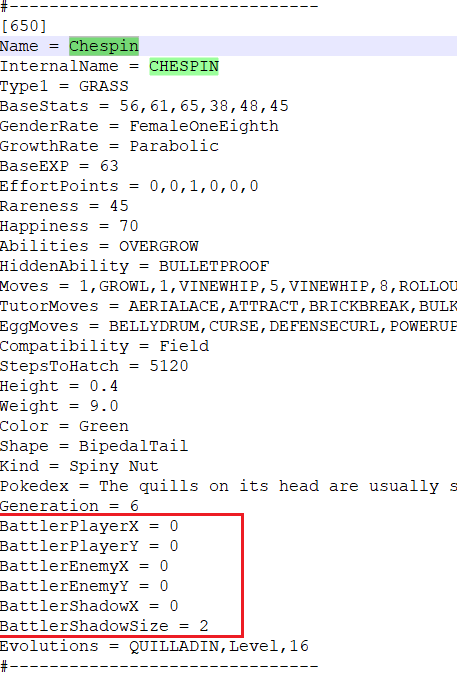
Al igual que en PBS/pokemon_metrics tampoco existen los Pokémon de Generación 6 en adelante para modificar el tamaño del sprite y demás.
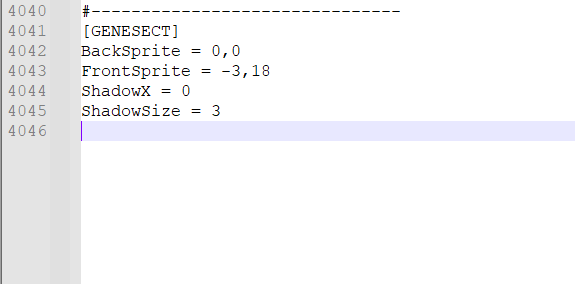
Me pondré a añadirlos poco a poco. ¡Muchas gracias!
Pude solucionarlo. El fallo es que en ningún dato de los Pokémon en PBS/pokemon.txt aparece la posición del sprite en combate.
BattlerPlayerX
BattlerPlayerY
BattlerEnemyX
BattlerEnemyY
BattlerShadowX
BattlerShadowSize
Tuve que añadir esos para que me funcionara.
Al igual que en PBS/pokemon_metrics tampoco existen los Pokémon de Generación 6 en adelante para modificar el tamaño del sprite y demás.
Me pondré a añadirlos poco a poco. ¡Muchas gracias!
Adjuntos
-
42,6 KB Visitas: 288
Utilizando el pbs preparado para EBDX no tienes por qué añadirlos a mano. Como ya te dije, era un problema de PBS. De todas formas, el último hotfix parchea que salte error por no tenerlo.¡Gracias por la respuesta!
Pude solucionarlo. El fallo es que en ningún dato de los Pokémon en PBS/pokemon.txt aparece la posición del sprite en combate.
BattlerPlayerX
BattlerPlayerY
BattlerEnemyX
BattlerEnemyY
BattlerShadowX
BattlerShadowSize
Tuve que añadir esos para que me funcionara.
Ver el archivo adjunto 14344
Al igual que en PBS/pokemon_metrics tampoco existen los Pokémon de Generación 6 en adelante para modificar el tamaño del sprite y demás.
Ver el archivo adjunto 14345
Me pondré a añadirlos poco a poco. ¡Muchas gracias!
Subida actualización con configuración de offsets para el texto de la vida (HP) y del sprite del jugador.
En el github además, he añadido mi formas modulares primigenias.
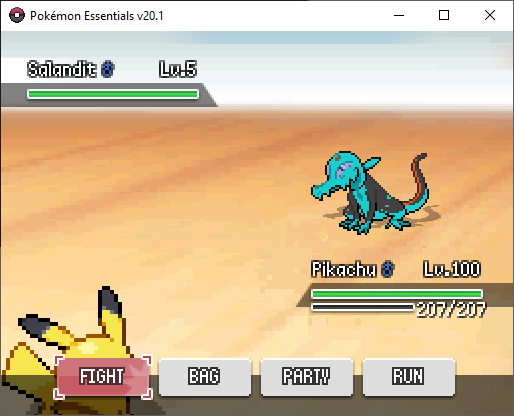
En el github además, he añadido mi formas modulares primigenias.
Nota, las métricas de los sprites, es decir:
- BattlerEnemyY
- BattlerAltitude
- BattlerPlayerX
- BattlerPlayerY
- BattlerEnemyX
podéis añadirlas en PBS/EBDX/pokemon.txt, en vez del PBS de Pokemon normal.
- BattlerEnemyY
- BattlerAltitude
- BattlerPlayerX
- BattlerPlayerY
- BattlerEnemyX
podéis añadirlas en PBS/EBDX/pokemon.txt, en vez del PBS de Pokemon normal.
De esta forma, quedan:
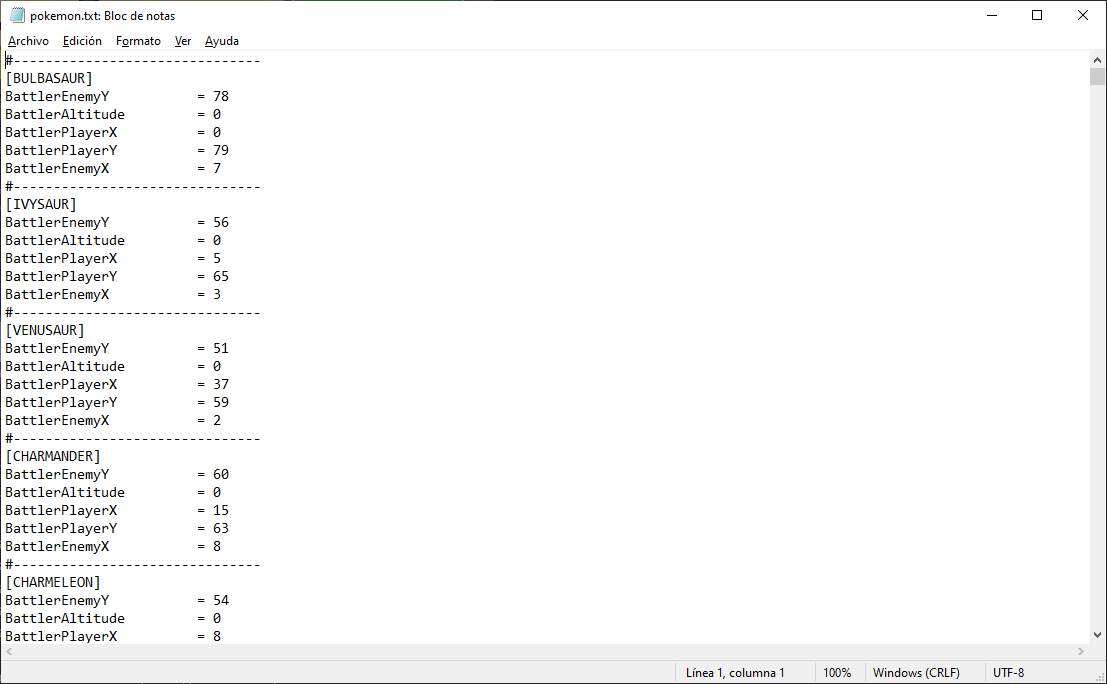
Utilizar los sprites correctos. Por defecto toma el sprite con nombre del pokémon (en Graphics > EBDX > Battlers > Front) y si no encuentra el sprite, lo toma por número, así que solo tienes que tener los nombres correctos.como hago para animar los sprites de los pokemon en batalla?
The included gen 6-9 sprites used in my repo are not animated as those are single framed, but you just need to make the different frames and place them like gen 1-5 ones.Hello how did you have the gen 9 animated sprite working ?
gamedevcallum
Pequeño saltamontes
hello, im having a slight issue when entering the battle menu, this error keeps coming up, the error only happens when i use any gen 9 pokemon
[Pokémon Essentials version 20.1]
[v20.1 Hotfixes 1.0.7]
[EBDX v1.3.2]
Exception: NoMethodError
Message: undefined method `+' for nil:NilClass
Backtrace:
[Elite Battle: DX] EBDX Sprites.rb:432:in `refreshMetrics'
[Elite Battle: DX] EBDX Sprites.rb:393:in `setPokemonBitmap'
[Elite Battle: DX] Battler Sendout Player.rb:46:in `block in playerBattlerSendOut'
[Elite Battle: DX] Battler Sendout Player.rb:23:in `each'
[Elite Battle: DX] Battler Sendout Player.rb:23:in `each_with_index'
[Elite Battle: DX] Battler Sendout Player.rb:23:in `playerBattlerSendOut'
[Elite Battle: DX] Scene Battle.rb:416:in `pbSendOutBattlers'
151:Battle_ActionSwitching:290:in `pbSendOut'
[Elite Battle: DX] Battle Core.rb:99:in `block in pbStartBattleSendOut'
[Elite Battle: DX] Battle Core.rb:57:in `each'
[Pokémon Essentials version 20.1]
[v20.1 Hotfixes 1.0.7]
[EBDX v1.3.2]
Exception: NoMethodError
Message: undefined method `+' for nil:NilClass
Backtrace:
[Elite Battle: DX] EBDX Sprites.rb:432:in `refreshMetrics'
[Elite Battle: DX] EBDX Sprites.rb:393:in `setPokemonBitmap'
[Elite Battle: DX] Battler Sendout Player.rb:46:in `block in playerBattlerSendOut'
[Elite Battle: DX] Battler Sendout Player.rb:23:in `each'
[Elite Battle: DX] Battler Sendout Player.rb:23:in `each_with_index'
[Elite Battle: DX] Battler Sendout Player.rb:23:in `playerBattlerSendOut'
[Elite Battle: DX] Scene Battle.rb:416:in `pbSendOutBattlers'
151:Battle_ActionSwitching:290:in `pbSendOut'
[Elite Battle: DX] Battle Core.rb:99:in `block in pbStartBattleSendOut'
[Elite Battle: DX] Battle Core.rb:57:in `each'
You are not using the last version and the error is related to the metrics you need to add to pokemon.txt as stated in the op and previous comments…hello, im having a slight issue when entering the battle menu, this error keeps coming up, the error only happens when i use any gen 9 pokemon
[Pokémon Essentials version 20.1]
[v20.1 Hotfixes 1.0.7]
[EBDX v1.3.2]
Exception: NoMethodError
Message: undefined method `+' for nil:NilClass
Backtrace:
[Elite Battle: DX] EBDX Sprites.rb:432:in `refreshMetrics'
[Elite Battle: DX] EBDX Sprites.rb:393:in `setPokemonBitmap'
[Elite Battle: DX] Battler Sendout Player.rb:46:in `block in playerBattlerSendOut'
[Elite Battle: DX] Battler Sendout Player.rb:23:in `each'
[Elite Battle: DX] Battler Sendout Player.rb:23:in `each_with_index'
[Elite Battle: DX] Battler Sendout Player.rb:23:in `playerBattlerSendOut'
[Elite Battle: DX] Scene Battle.rb:416:in `pbSendOutBattlers'
151:Battle_ActionSwitching:290:in `pbSendOut'
[Elite Battle: DX] Battle Core.rb:99:in `block in pbStartBattleSendOut'
[Elite Battle: DX] Battle Core.rb:57:in `each'
gamedevcallum
Pequeño saltamontes
I've updated to the lastest versionYou are not using the last version and the error is related to the metrics you need to add to pokemon.txt as stated in the op and previous comments…
I'm not intirley sure how to change the metrics, i understand its in pbs ebdx folder the pokemon text file, but I'm not intirely sure how to line up the sprites and all that, i tried using the luka EBDX Sprite Positioner, but it dosen't accecpt my file when using it, maybe I'm just doing something wrong this is mostly out of my feild of knowleage, thank you for your help so far tho
Open the pokemon.txt file and add the metrics to every mon from gen 9. Take the other pokemon as reference. Sprite Positioner doesn’t work out of the box with essentials 20 as the structure changed between versions.I've updated to the lastest version
I'm not intirley sure how to change the metrics, i understand its in pbs ebdx folder the pokemon text file, but I'm not intirely sure how to line up the sprites and all that, i tried using the luka EBDX Sprite Positioner, but it dosen't accecpt my file when using it, maybe I'm just doing something wrong this is mostly out of my feild of knowleage, thank you for your help so far tho
Fertxu
Usuario habitual
Hola @Manurocker95. Primero que todo gracias porque lo que has hecho es espectacular. Segundo, no he entendido como hacer para que los sprites se muevan. Si borro las versiones con nombre se mueven, pero por desgracia, me desaparecen las imágenes en la party.
Tengo dos preguntas:
1) ¿Cómo hacer que se vean los sprites animados en combate y en la party? (o al menos estáticos en la party)
2) Hay un problema recurrente y es que todos los sprites se ven muy bajos. ¿Tengo que cambiarlos 1 a 1 cogiendo los valores del editor en modo Debug y poniéndolo en el pokemon.txt o hay algún método para "corregirlo" al instante?
Muchísimas Gracias.
PD: Soy un absoluto novato en todo lo referente a código, estoy aprendiendo mediante esto.
Tengo dos preguntas:
1) ¿Cómo hacer que se vean los sprites animados en combate y en la party? (o al menos estáticos en la party)
2) Hay un problema recurrente y es que todos los sprites se ven muy bajos. ¿Tengo que cambiarlos 1 a 1 cogiendo los valores del editor en modo Debug y poniéndolo en el pokemon.txt o hay algún método para "corregirlo" al instante?
Muchísimas Gracias.
PD: Soy un absoluto novato en todo lo referente a código, estoy aprendiendo mediante esto.
Vamos por partes:
¿En el equipo te refieres al iconito que salta? ¿o al estado donde se ve el sprite?No he entendido como hacer para que los sprites se muevan. Si borro las versiones con nombre se mueven, pero por desgracia, me desaparecen las imágenes en la party.
Supongo que te refieres al sprite de combate. EBDX toma el sprite de combate mediante el nombre del pokémon en Graphics > EBDX > Battlers (front o back). De manera que si tienes un bulbasaur que quieras animar, debe estar en Graphics/EBDX/Battlers/(front/back)/BULBASAUR.png. El cambio de números (001.png) a nombre se debe al cambio que han hecho en el rework de essentials de 19.1 a 20. EBDX20.1 soporta el antiguo sistema pero da preferencia al nombre, es decir, si borras ese BULBASAUR.png y dejas el 001.png, se reproducirá animado.1) ¿Cómo hacer que se vean los sprites animados en combate y en la party? (o al menos estáticos en la party)
Tal y como he mencionado anteriormente y en el OP, tienes que establecer los valores de BattlerY y demás métricas en Pokemon.txt.Normalmente se hace con el SpritePositioner, pero éste no funciona por defecto. En [003] Config > Config.rb tienes una variable para establecer el punto "base" sobre el que parten los sprites.2) Hay un problema recurrente y es que todos los sprites se ven muy bajos. ¿Tengo que cambiarlos 1 a 1 cogiendo los valores del editor en modo Debug y poniéndolo en el pokemon.txt o hay algún método para "corregirlo" al instante?
Fertxu
Usuario habitual
Más o menos he arreglado todo, gracias figura!!Vamos por partes:
¿En el equipo te refieres al iconito que salta? ¿o al estado donde se ve el sprite?
Supongo que te refieres al sprite de combate. EBDX toma el sprite de combate mediante el nombre del pokémon en Graphics > EBDX > Battlers (front o back). De manera que si tienes un bulbasaur que quieras animar, debe estar en Graphics/EBDX/Battlers/(front/back)/BULBASAUR.png. El cambio de números (001.png) a nombre se debe al cambio que han hecho en el rework de essentials de 19.1 a 20. EBDX20.1 soporta el antiguo sistema pero da preferencia al nombre, es decir, si borras ese BULBASAUR.png y dejas el 001.png, se reproducirá animado.
Tal y como he mencionado anteriormente y en el OP, tienes que establecer los valores de BattlerY y demás métricas en Pokemon.txt.Normalmente se hace con el SpritePositioner, pero éste no funciona por defecto. En [003] Config > Config.rb tienes una variable para establecer el punto "base" sobre el que parten los sprites.
Para que no digáis que no os mimo, Sprite Positioner funcionando con EBDX 20.1 
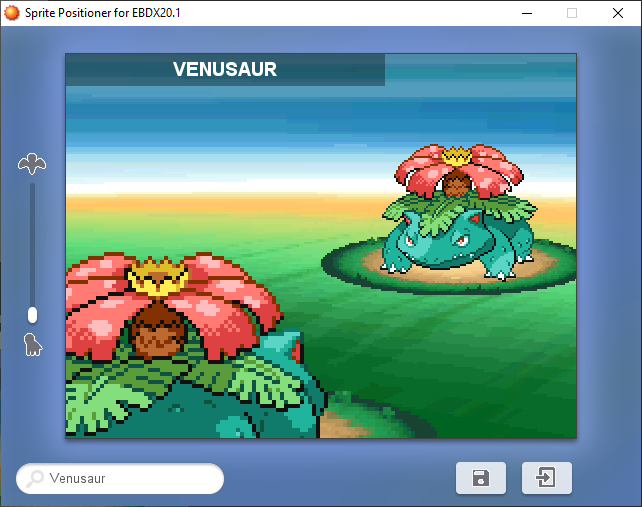
Fertxu
Usuario habitual
He visto el post en el que subías la herramienta, en el curro, justo cuando anoche me pegué MUCHAS HORAS FEAS de PBS ediciones. Lo acabo de probar y funciona genial. Con RelicCastle caído eres poco más que un DiosPara que no digáis que no os mimo, Sprite Positioner funcionando con EBDX 20.1
Ver el archivo adjunto 14599
Última edición:
La verdad que era un poco coñazo editar el PBS a mano así que me puse a ver cómo hacerlo furularHe visto el post en el que subía la herramienta, en el curro, justo cuando anoche me pegué MUCHAS HORAS FEAS de PBS ediciones. Lo acabo de probar y funciona genial. Con RelicCastle caído eres poco más que un Dios
